显示效果

传参效果

使用说明
本组件基于ant design Vue 和 Vue开发(JeecgBoot Vue2.0),带有搜索和键入
组件功能
- 支持动态传入请求路径
- 动态设置请求方法
- 动态设置是否模糊查询
- 动态将请求方法进行带过来
- 支持键入搜索,根据输入内容后端将数据全部返回,前端可以设置显示条数,未显示内容通过键入具体细节进行展示,支持数据回显
组件详情
<!--
全局键入搜索组件
解决编辑回显是id:
allowClear:向外暴露清除文本框事件
inputChange: 向外暴露选中对象的事件
-->
<template>
<div>
<a-select
show-search
allowClear
:value="inValue"
:style="{ width: width && width instanceof Number ? width + 'px' : width }"
:placeholder="placeholder"
:default-active-first-option="defaultActiveFirstOption"
:show-arrow="showArrow"
:filter-option="filterOption"
:not-found-content="notFundContent"
@search="handleSearch"
@change="handleChange"
@focus="handleFocus"
@dropdownVisibleChange="handleDropDown"
:disabled="disabled"
>
<a-icon slot="clearIcon" type="close-circle" @click="allowClear" />
<a-select-option v-for="item in resData" :key="item[routeKey]">
{{
field
.map((j) => {
return item[j]
})
.toString()
}}
</a-select-option>
</a-select>
</div>
</template>
<script>
// 接口封装
import { getAction, postAction } from '@api/manage'
export default {
props: {
//指定循环的key(列表中不可重复的参数)
routeKey: {
type: String,
default: 'id',
},
// 给后端传的请求参数
params: {
type: Array,
required: false,
default: ['route']
},
//指定要放的字段
field: {
type: Array,
default: []
},
// 防止编辑的时候回显成id
inValue: {
type: String
},
// 宽度
width: {
type: [Number, String],
default: 500
},
// 请求方式
methodFn: {
type: String,
default: 'get'
},
// 请求路径
inputUrl: {
type: String,
required: true
},
// 输入的值
value: {
type: undefined
},
// 提示内容
placeholder: {
type: String,
default: '请选择内容'
},
// 是否默认高亮第一个选项。
defaultActiveFirstOption: {
type: Boolean,
default: true
},
// 是否显示下拉小箭头
showArrow: {
type: Boolean,
default: true
},
// 当下拉列表为空时显示的内容
notFundContent: {
type: null,
default: null
},
// 是否需要模糊搜索(业务自定义)
ifNeedAsterisk: {
type: Boolean,
default: false
},
// 父组件带过来 需要在列表接口传的参数
customParams: {
type: Object,
default(){
return {}
}
},
// 是否禁用
disabled: {
type: Boolean,
default: false
}
},
data() {
return {
resData: [], // 通过接口获取到的列表数据
}
},
methods: {
// 清除事件
allowClear() {
this.$emit('input', '')
this.$emit('allowClear')
},
// 文本框值变化时回调
handleSearch(value) {
if (value.trim() == '') {
this.resData = []
return
}
if (this.methodFn.toUpperCase() == 'GET') {
this.requestFn(value)
} else if (this.methodFn.toUpperCase() == 'POST') {
}
},
// 选中 option,或 input 的 value 变化(combobox 模式下)时,调用此函数
handleChange(value) {
let result = this.resData.filter((item) => {
if (item[this.routeKey] === value) {
return item
}
})
this.$emit('input', value)
// 将选中的对象交给父组件
this.$emit('inputChange', result)
},
// 获得焦点时回调
handleFocus() {
this.requestFn('')
},
// 请求方法
async requestFn(value) {
try {
let params = {
[this.params[0]]: this.ifNeedAsterisk ? `*${value.trim()}*` : value.trim(),
pageSize: 10000
}
params = {
...params,
...this.customParams
}
const res = await getAction(this.inputUrl, params)
if (res.code === 200) {
// 数据多的话只显示一部分
const data = Array.isArray(res.result) ? [...res.result] : (res.result && res.result.records && Array.isArray(res.result.records)) ? [...res.result.records] : []
if (data.length > 20) {
this.resData = data.slice(0, 20)
} else {
this.resData = [...data]
}
} else {
this.$message.info(res.message)
}
} catch (error) {
console.error(error)
}
},
// 展开下拉菜单的回调
handleDropDown() {
},
// 是否根据输入项进行筛选。当其为一个函数时,会接收 inputValue option 两个参数,当 option 符合筛选条件时,应返回 true,反之则返回 false。
filterOption(input, option) {
return option.componentOptions.children[0].text.toLowerCase().indexOf(input.toLowerCase()) >= 0
}
}
}
</script>
<style>
</style>
调用详情
v-model: 前端进行双向数据绑定的值
inValue: 防止编辑的时候回显成id
methodFn:请求方式
routeKey:指定循环的key(必须唯一,默认:id)
params:请求参数
field:指定要放的字段
inputUrl:请求路径
placeholder:选择框默认文字
ifNeedAsterisk:是否需要模糊查询(业务中定为:true加*为模糊查询,false不加为精确查询)
allowClear:是否支持清空
inputChange:选中 option,或 input 的 value 变化(combobox 模式下)时,调用此函数
<InputSearch
v-model="xxx"
:inValue="inValue"
methodFn="get"
:routeKey="routeKey"
:params="['name']"
:field="['name']"
:inputUrl="url.nameUrl"
placeholder="请选择名字"
:ifNeedAsterisk="true"
@allowClear="handleFactoryClear"
@inputChange="handleFactoryChange"
></InputSearch>
data(){
xxx:'',
factoryValue: undefined,
routeKey: 'id',
inValue: undefined,
url:{
nameUrl: ''
}
}

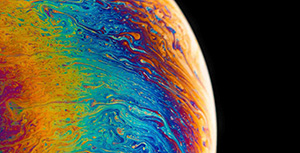



评论区