视差滚动(Parallax Scrolling)是指多层背景以不同的速度移动,形成立体的运动效果,带来非常出色的视觉体验。

通过设置属性
background-attachment: fixed;
实现。此关键字表示背景相对于视口固定。即使一个元素拥有滚动机制,背景也不会随着元素的内容滚动。
<!DOCTYPE html>
<html lang="en">
<head>
<meta charset="UTF-8">
<meta http-equiv="X-UA-Compatible" content="IE=edge">
<meta name="viewport" content="width=device-width, initial-scale=1.0">
<title>Document</title>
<style>
section {
height: 100vh;
background: #ffffff;
color: #000;
line-height: 100vh;
text-align: center;
font-size: 20vh;
}
.g-img {
background-attachment: fixed;
background-size: cover;
background-position: center center;
color: #ffffff;
}
.g-img1 {
background-image: url('http://pic7.photophoto.cn/20080407/0034034859692813_b.jpg');
}
.g-img2 {
background-image: url('http://up.enterdesk.com/edpic_source/21/00/00/210000f8e772d7fc0758e67ae4b48807.jpg');
}
.g-img3 {
background-image: url('https://images.unsplash.com/photo-1440688807730-73e4e2169fb8?dpr=1&auto=format&fit=crop&w=1500&h=1001&q=80&cs=tinysrgb&crop=');
}
</style>
</head>
<body>
<section class="g-word">Header</section>
<section class="g-img g-img1">IMG1</section>
<section class="g-word">Content1</section>
<section class="g-img g-img2">IMG2</section>
<section class="g-word">Content2</section>
<section class="g-img g-img3">IMG3</section>
<section class="g-word">Footer</section>
</body>
</html>
浏览器兼容性:



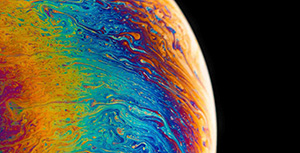



评论区