1、浏览器型号和版本
export const getExplorerInfo = () => {
let t = navigator.userAgent.toLowerCase();
return 0 <= t.indexOf("msie") ? { //ie < 11
type: "IE",
version: Number(t.match(/msie ([\d]+)/)[1])
} : !!t.match(/trident\/.+?rv:(([\d.]+))/) ? { // ie 11
type: "IE",
version: 11
} : 0 <= t.indexOf("edge") ? {
type: "Edge",
version: Number(t.match(/edge\/([\d]+)/)[1])
} : 0 <= t.indexOf("firefox") ? {
type: "Firefox",
version: Number(t.match(/firefox\/([\d]+)/)[1])
} : 0 <= t.indexOf("chrome") ? {
type: "Chrome",
version: Number(t.match(/chrome\/([\d]+)/)[1])
} : 0 <= t.indexOf("opera") ? {
type: "Opera",
version: Number(t.match(/opera.([\d]+)/)[1])
} : 0 <= t.indexOf("Safari") ? {
type: "Safari",
version: Number(t.match(/version\/([\d]+)/)[1])
} : {
type: t,
version: -1
}
}
2、滚动到页面顶部
export const scrollToTop = () => {
const height = document.documentElement.scrollTop || document.body.scrollTop;
if (height > 0) {
window.requestAnimationFrame(scrollToTop);
window.scrollTo(0, height - height / 8);
}
}
3、滚动到页面底部
export const scrollToBottom = () => {
window.scrollTo(0, document.documentElement.clientHeight);
}
4、滚动到指定元素区域
export const smoothScroll = (element) => {
document.querySelector(element).scrollIntoView({
behavior: 'smooth'
});
};
5、获取可视窗口高度
export const getClientHeight = () => {
let clientHeight = 0;
if (document.body.clientHeight && document.documentElement.clientHeight) {
clientHeight = (document.body.clientHeight < document.documentElement.clientHeight) ? document.body.clientHeight : document.documentElement.clientHeight;
}
else {
clientHeight = (document.body.clientHeight > document.documentElement.clientHeight) ? document.body.clientHeight : document.documentElement.clientHeight;
}
return clientHeight;
}
6、获取可视窗口宽度
export const getPageViewWidth = () => {
return (document.compatMode == "BackCompat" ? document.body : document.documentElement).clientWidth;
}
7、打开浏览器全屏
export const toFullScreen = () => {
let element = document.body;
if (element.requestFullscreen) {
element.requestFullscreen()
} else if (element.mozRequestFullScreen) {
element.mozRequestFullScreen()
} else if (element.msRequestFullscreen) {
element.msRequestFullscreen()
} else if (element.webkitRequestFullscreen) {
element.webkitRequestFullScreen()
}
}
8、退出浏览器全屏
export const exitFullscreen = () => {
if (document.exitFullscreen) {
document.exitFullscreen()
} else if (document.msExitFullscreen) {
document.msExitFullscreen()
} else if (document.mozCancelFullScreen) {
document.mozCancelFullScreen()
} else if (document.webkitExitFullscreen) {
document.webkitExitFullscreen()
}
}
9、当前时间
export const nowTime = () => {
const now = new Date();
const year = now.getFullYear();
const month = now.getMonth();
const date = now.getDate() >= 10 ? now.getDate() : ('0' + now.getDate());
const hour = now.getHours() >= 10 ? now.getHours() : ('0' + now.getHours());
const miu = now.getMinutes() >= 10 ? now.getMinutes() : ('0' + now.getMinutes());
const sec = now.getSeconds() >= 10 ? now.getSeconds() : ('0' + now.getSeconds());
return +year + "年" + (month + 1) + "月" + date + "日 " + hour + ":" + miu + ":" + sec;
}
10、格式化时间
export const dateFormater = (formater, time) => {
let date = time ? new Date(time) : new Date(),
Y = date.getFullYear() + '',
M = date.getMonth() + 1,
D = date.getDate(),
H = date.getHours(),
m = date.getMinutes(),
s = date.getSeconds();
return formater.replace(/YYYY|yyyy/g, Y)
.replace(/YY|yy/g, Y.substr(2, 2))
.replace(/MM/g,(M<10 ? '0' : '') + M)
.replace(/DD/g,(D<10 ? '0' : '') + D)
.replace(/HH|hh/g,(H<10 ? '0' : '') + H)
.replace(/mm/g,(m<10 ? '0' : '') + m)
.replace(/ss/g,(s<10 ? '0' : '') + s)
}



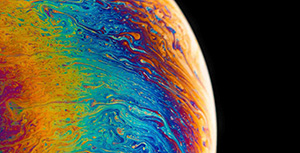



评论区